Sometimes it is easier to buy first and then ask questions later. About a year ago, I purchased a wireless network card to add to an old Dell tower that I had. I never even looked to see if there was already a wireless adapter in the computer. I only really noticed when I went to enable the driver only to find out that there was already a wireless device attached to the motherboard.
The card was already installed so I left it until one, I purchased a USB, Bluetooth dongle and two, I opened the case to install one of my numerous upgrades. It was not expensive but it was basically brand new. I don’t use wireless anyway. My thoughts were I would install it in an old computer that the wireless is barely functional, even though I am not going to use it anyway.
Some people I know like to upgrade frequently. I understand the point that typically each generation offers more stability, faster performance and things like that. Like I said above, I just don’t use wireless on some devices. I talked about how to plug in new USB power to your motherboard here. Well unfortunately, to get the wireless card out of the computer, I had to break the Dupont connector. Not a problem until you want to install it again.
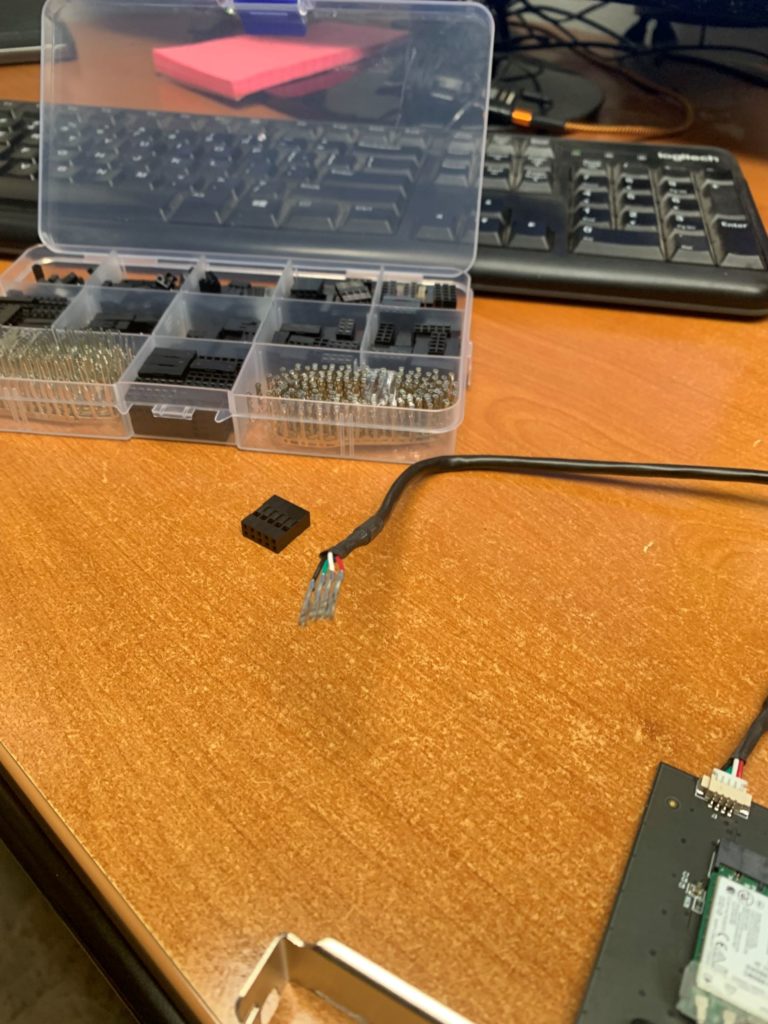

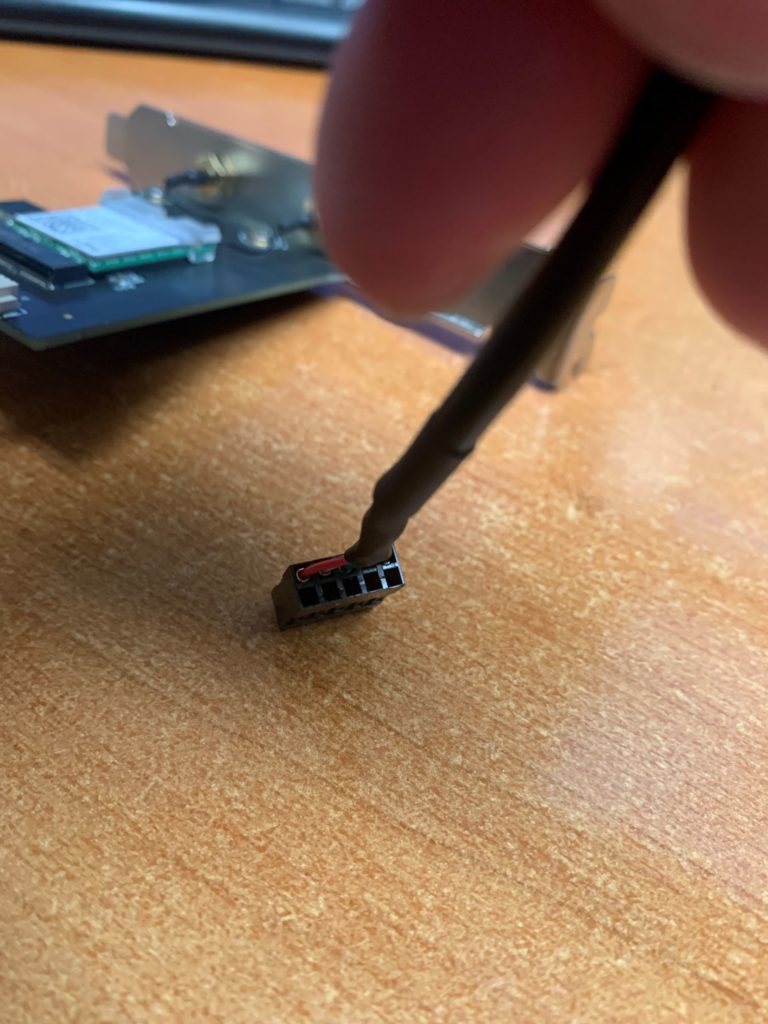
I don’t know everything, but I know that most USB ports on the motherboard can accept two inputs. This is because they are basically wired together in the Dupont connector. Many times, if you have never messed with them you have the capability to just plug in the wires into and existing connecter. But, if you want to remove a device then you have to get those wires out of the connector to leave the other ones you want to keep in the computer. That is how I broke the one that was originally on the card.
The reason that I am writing this is the question, how do you find something when you have no idea of the name? I started out searching for USB to motherboard connector. I found a lot of cables, but no straight connectors. I tried USB to motherboard plug, not really. I found items to build your own printer cable, I found items to solder into your own electronics. Finally, I had to read several cable descriptions to get the name.
The next problem is that I only want one or maybe a couple. I would be willing to pay $10 for a couple. I don’t like waste. And buying a kit of all these adapters that I will never, ever use seems like waste to me. But I know me, and as much as I don’t like waste I know that I will never take what I need and throw the rest away. So, now I have a $9 kit that I will never need more that a couple. I guess that is how it goes.
Apparently, Dupont connectors are used in small electronics projects like circuit boards that were assembled in electronics class. It is possible that given my propensity for obscure hobbies and techno-junk that I might some day put this kit into action. But, then again I only wanted one.
End Your Programming Routine: All this carrying on and the point is to install this network card in the computer. I have no idea if a twenty year newer card will work in a 32 bit architecture. It says that it will but then again it is Linux so that is always a crap shoot with me. At least now, I have some spare Dupont connectors if I have to pull this one out and break another again.
Recent Comments