This project has become way too complicated considering my starting point. I already had the wire on both ends of the wireless bridge. One of them was already terminated and powered. It should have been as simple as pointing the two devices at each other, terminate the other and… go.
After I got the one wire terminated (see last week), it was dead. I rebooted and reset each unit and then they connected. So, I plugged my computer in with ethernet cable and things were great. I was done. Two hours later, the router was flashing red. I rebooted them multiple times and no connection.
I moved the wireless router back into the original position and then I spent an evening wiring up the outside router again to try and bridge the lack of reliable connection of mesh routers between buildings. My operating theory was that the overhead, yard light strings were enough of an obstruction that maybe I would need to raise the wireless bridge on my house to clear all of the things in the way.

My Life Below Zero watching has influenced me quite a bit. I realized that I put off a lot of things because of weather. So I went outside and raised one wireless bridge in the rain. I aimed a laser to make sure that they were pointing to each other. Even though I had to re-wire the basement because I stole all the length of the cable to raise it, all the ladder work was done.
The next day, I finished the wiring. I went outside to check the power indicator lights and the hose clamp that was holding the wireless bridge unit to the mounting fixture was snapped. The wireless bridge was dangling by the ethernet cable. Back out came the extension ladder. I had to go to the store to get more hose clamps because I didn’t have any replacements. But, that was OK because my remaining length of cable was 12 feet too short to finish the run as well.
I had to take the significantly longer trip to Home Depot because my local hardware store does not carry bulk Category 6 cable. When I got back, I quickly ginned up the remaining cable and tested for connection. The two bridge units were talking. But, I had committed to making Ramen that night and I needed the time so I had to stop there. I had nothing left after cooking for three hours.
I know the question that you are asking, has this effort been worth it? As of right now, the units have been up for over a week and they are still not working. I have tried to check all the things on my side and am waiting for a response from customer service for various technical reasons. From the reviews I have read, I am suspecting that they will send replacement units.
The manufacturer claims that these units are paired from the factory. Like all things of ignorance, I used the wrong units for each side and so I had to re-program them. All of the issues that have happened made this project much more difficult than it should have been and are possibly part of the connection problem. I doubt it, but I cannot rule it out.
Based on my knowledge and experience, I possibly mis-judged the complexity of the job. While it is a 50/50 probability that you will put up the wrong units like I did, somebody without my experience would be stuck. I could have just as easily picked the right unit with line of sight. This all presupposes that there is nothing wrong with the units (which I highly suspect).
What I am trying to say is that if your networking and troubleshooting skills are low, it very well might work on the first go. If I would have read the user manual more carefully before I started, I would have tested them on the ground before I started. I would have installed the units in the right order. I probably would have placed them where I originally did but I would have eliminated a lot of the noise that is frustrating me. But if they are not, it could be very difficult to do successfully. In that situation, I would recommend professional installation.
I think that I have eliminated all of the wireless complaining in my house now. Aside from getting this wireless bridge working, there are additional touches to add. Are there dead spots that we frequent outside to place the outdoor unit? Does that take the place of another unit indoors? Each ripple causes another smaller one.
End Your Programming Routine: As you can see, this project is probably never done. The range extender I didn’t talk about could be utilized, I am thinking my shop area. Eventually, my wife is going to want another camera in the driveway area where I have no coverage. And so it keeps going. Hopefully the next ones are not nearly as difficult as the one that is basically done.

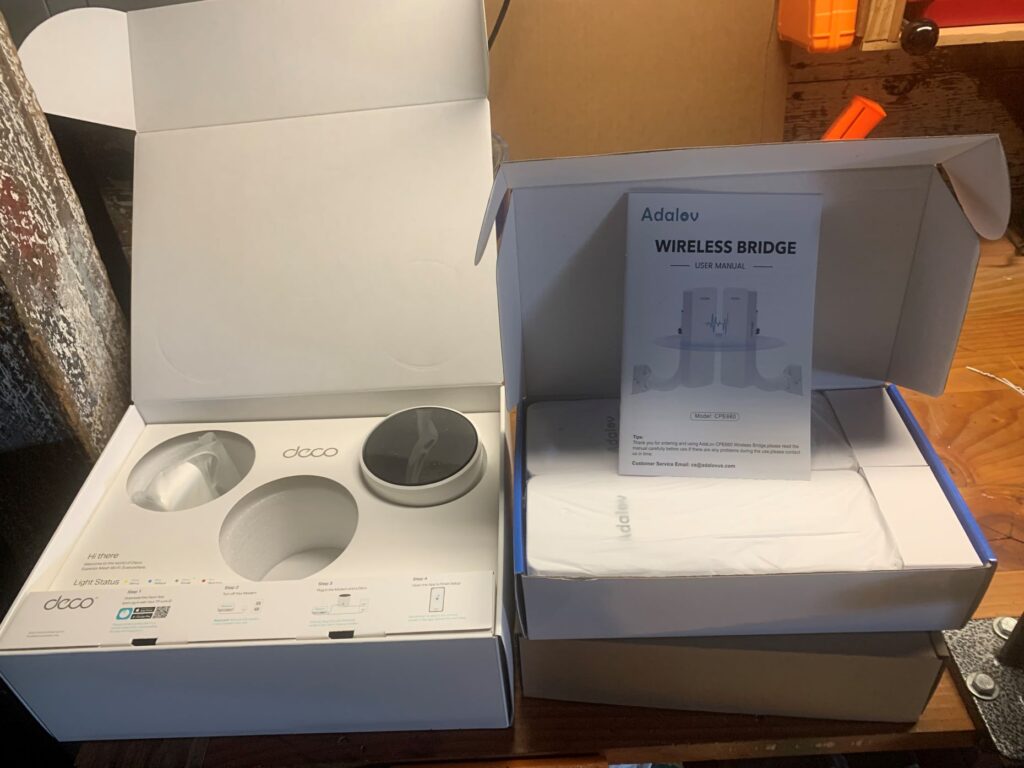
Recent Comments