This is kind of a fun one for me. I have had some time lately where my wife is getting long visits with friends. As a result, I hide out in the basement working on my experiment with Linux and radios. I do have my Software Defined Radio working, it is just not quite dialed in.
I am monitoring the stations that say are Police/Fire but I have yet to hear anything. It is kind of like fishing. You don’t catch anything if you don’t try but just because you are fishing doesn’t mean that you are going to catch anything. I don’t know if my antenna is not good enough or the frequencies are wrong or the software doesn’t work as advertised.

Regardless, the bottom monitor was one that I had in my office. It stopped working reliably in December of last year. It would plug in and work for a day until the computer went to sleep and then it would stop working until I unplugged it for a day or so. I replaced the monitor and put it in the recycle pile.
But, since the monitor was in my way, I decided to test it a little further and plug it into my Linux computer. I had a bit of a working theory that there was something to do with the graphics card since the monitor seemed to work on one machine but not when I switched over to another computer with a KVM (Keyboard Video Mouse) switch. Low and behold, it worked all week. Then I decided to hook two monitors up and it worked another two weeks.
Rather than throwing a 27″ monitor away. I decided to go for it and order a dual monitor stand. In the picture you can see that the tower on the left is the computer I have been talking about. The tower on the right is my XP machine running Linux Mint (32-bit). You read that correctly, Windows XP. This is the machine that my wife insists still has pictures and data that she still wants. These two also have a KVM switch attached to them.
Given that the Linux Mint computer is almost twenty years old and running out of date hardware, it actually runs pretty well. In fact, it runs significantly better than when I try to boot into XP. That is a good 10 minute wait before everything gets going. As an example, I swapped out the wireless card with one that I replaced in my main computer around Christmas time (to add Bluetooth). Mint recognized the card and added a driver and XP did not. I don’t really care because both of them are wired as well. I use it mostly as a troubleshooting tool.
I learned though that the same KVM problem came back when I tried to use the 27″ monitor as the primary monitor by both systems. This means that the upper monitor is the one that works with both computers but I don’t see myself using the old Linux Mint machine much given that it is somewhat limited. I wouldn’t have done this anyway if I didn’t have two monitors in the first place.
Given that I am getting things real cozy in that spot, I started thinking about it would make a good place to put some radios as well. Lately, I have been scrolling through a lot of vintage CB base stations and different GMRS radios. I wouldn’t be surprised if some of that is in my future. I will have to modify shotgun hull storage area to do so. Given that reloads can’t be used in trap competition it is unlikely that I will be ever doing that.
End Your Programming Routine: My only real problem with this new setup is that it is cold. It is not a good place to sit for a long time even bundled up. That being said, it is kind of fun re-purposing old hardware and upgrading at the cost of pennies on the dollar compared to their technological heyday. If I have to keep something around, I might as well enjoy it.

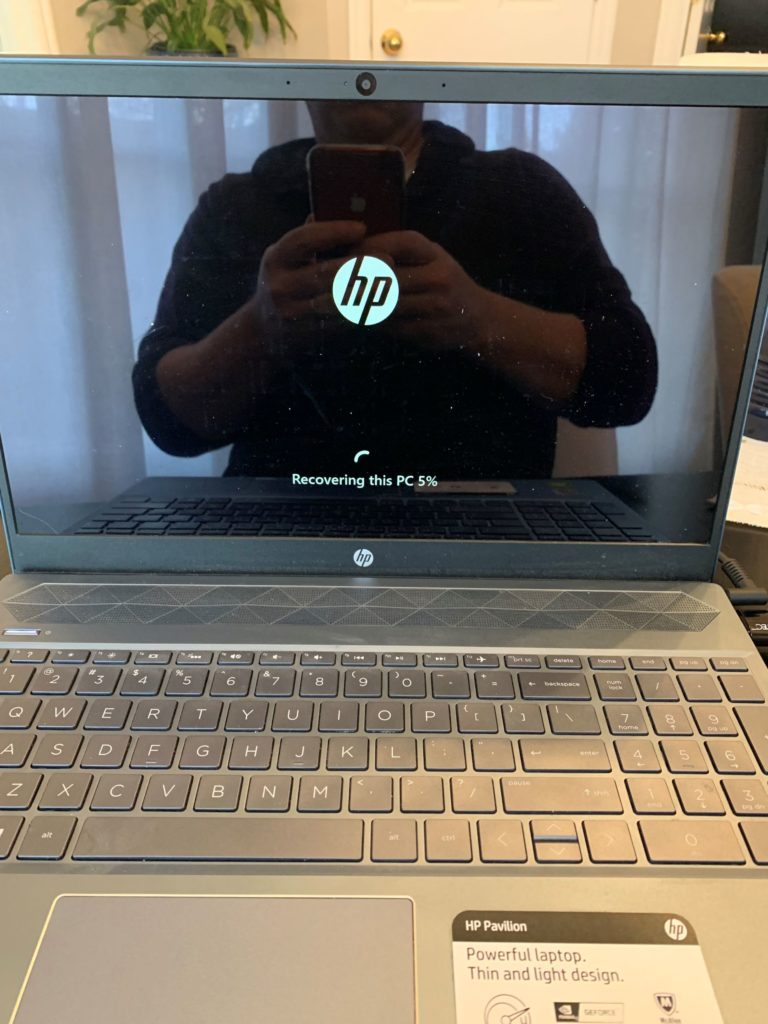

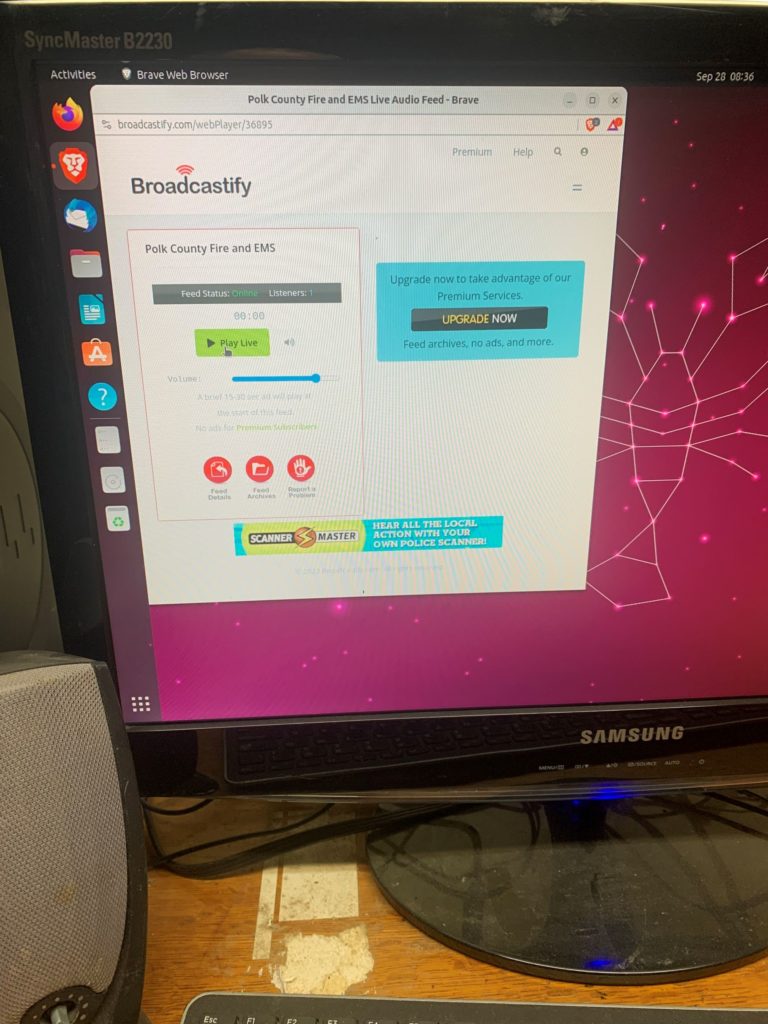
Recent Comments