It is no secret that I am not a stranger at the hospital. Every since I can remember, there has been a sign on all doors saying the usual things. No Smoking on campus, Service animals only and no weapons allowed. Of course, I took this to mean bad guys should not bring weapons or cause violence inside the hospital.

It should be common knowledge my stance on things. I believe in self-reliance. The police are there to take a report and find out or bring to justice after the fact. Gun free zones are no fight back zones. When someone juiced up or pissed off comes to the hospital with a rifle, they will have their way. None of this makes me any bit safer, in fact I feel less safe being completely disarmed.
A lot of gun people like to talk a tough game. ‘I’m just not going to go to some place where I have to be disarmed. I am going to take my business elsewhere.’ I do agree with that sentiment to a point. I am going to support businesses that reflect my values. However, my wife’s oncologist is within the walls of the hospital. I am not there by choice several times a week. One of my values is to stay alive.
Entering the hospital is almost like going through the airport. The metal detectors are pretty sensitive and they have a screen that shows the approximate location of whatever it detects. The problem is that almost every single person sets it off. That means a wanding, pat down and bag search. If I am trying work at the same time, I have a whole bag items that set off the metal detector.
It does no good to opine that times have changed. I have been carrying a pocket knife since middle school. It wasn’t allowed their either, but I learned that if I just kept my mouth shut and used it with appropriate discretion that it wouldn’t be a problem. I have lost track of the number of times my knife set off the screeners at the airport because it is second nature to have it with me.
I think that probably the most insulting part of the process is that when I have had my bag gone through, it is a very high level look. Not every zipper was opened and they didn’t get to the bottom of my bag. The reality is that this isn’t even an allusion of safety. I get hassled, people are having to wait on me all so that if I really wanted bring something like a weapon in, I just have to put it at the bottom of my backpack.
What is there to really learn here? Well, not that much. If you are not a frequent hospital visitor or you haven’t been since before August of last year, you are in for a rude surprise. We don’t really have much of a choice of doctors or hospitals either. Be prepared to lose control of your life in more ways than just your sickness.
End Your Programming Routine: I think that my gripe with the situation is clearly documented. The only thing I can really do is comply and hope that nothing bad happens. I acknowledge that the risk of something happening is very, very small but I sure feel naked without my pocket knife. In some ways, it makes me feel juvenile or even criminal. All in the name of safety.

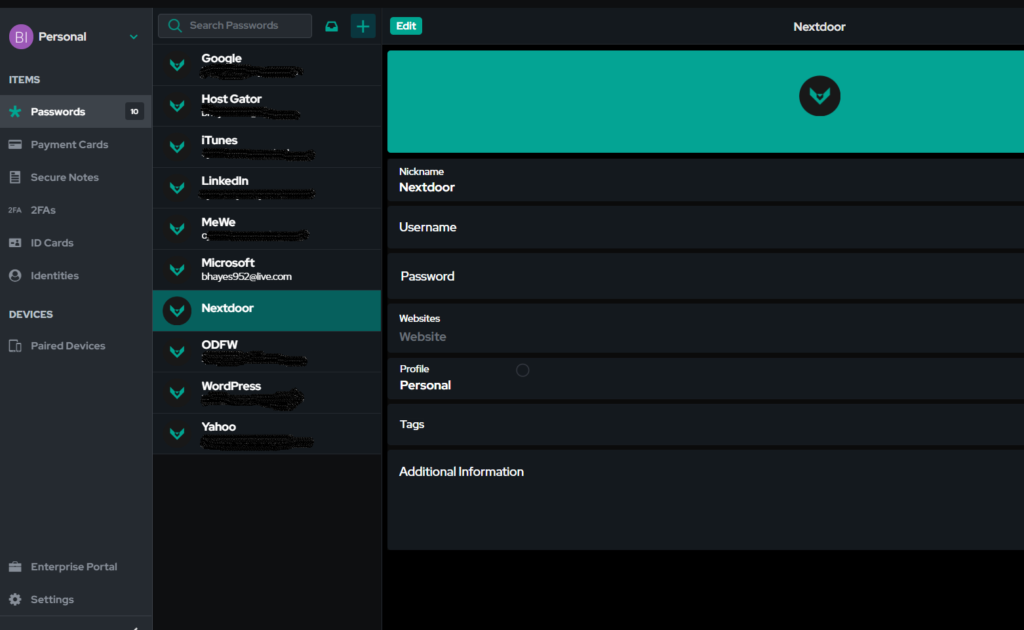
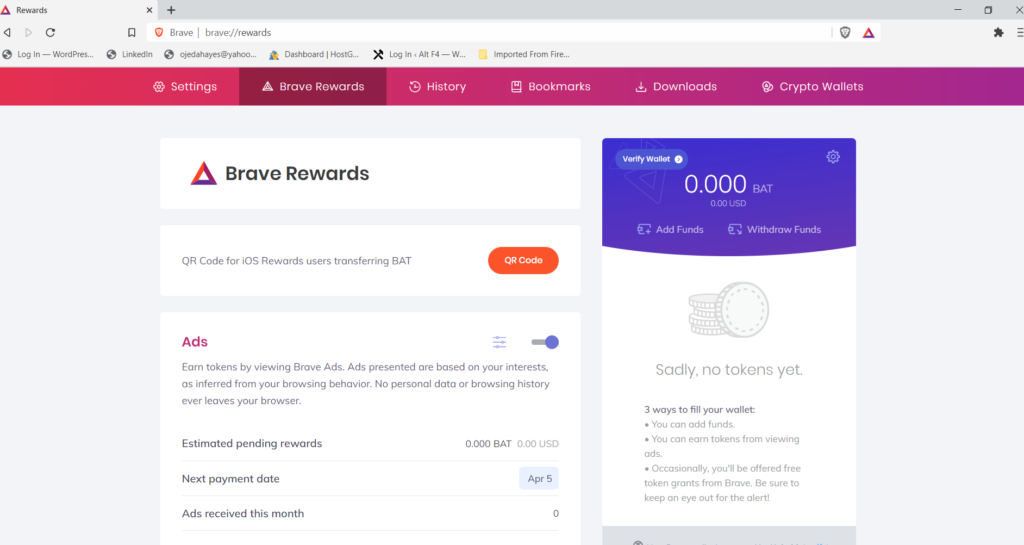
Recent Comments