On March 3, 2022 I wrote about how I hated technology. My password manager was being discontinued April 10. I have been ‘Riding Dirty’ as they say. It has been working for the last couple of weeks but I have been dearly hoping that I find a new option before my time runs out. I am happy to say that I am trying out BitWarden and I like it so far.
Let us refresh on my requirements for a minute
- Multi-device support, Windows and Apple IOs definitely, Linux a plus
- Inexpensive, preferably free
- Preferred – Browser plug-ins to support auto population
- New – Ability to import from Myki
I am only into this a couple of days. The import was impeccably easy some of the other functions are more complicated (and more secure). For instance, I am logged out of the password manager each time I close the browser. That is inconvenient but it does have the option to never log out. So, I am going to try it for now and see.
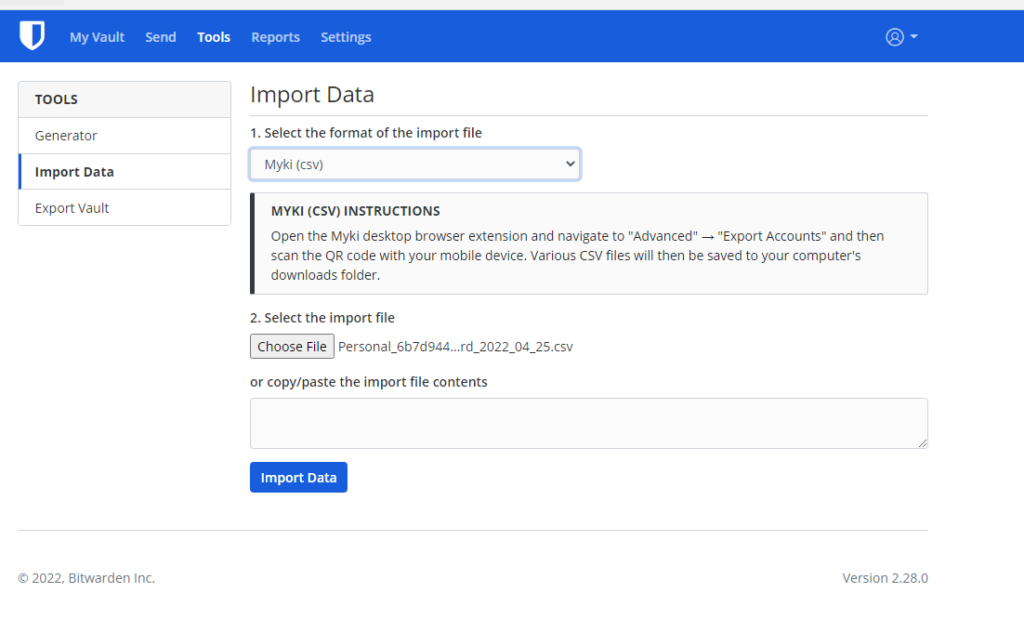
The browser interactions are much better than Myki. If I had one complaint, it was adding new accounts. The interaction was klugey and ineffective. Myki would recognize the account didn’t exist but getting it to work during the first interaction required a mixture of automated and manual efforts to make sure it worked right. Most of the times, I had to log in multiple times to make sure that it was working the way that I wanted.
Myki would often get confused if there were multiple accounts on the same website. With BitWarden, you select the account that you want to auto-populate rather than the software trying to get it. Myki could do it, but you had to manually separate the accounts and set everything up, then you could select the right account.
The browser extensions are like having access to the full program. It makes it convenient to edit and copy while being on the page. The extension is context sensitive an alerts the user that there is an applicable password for the site that is in focus.
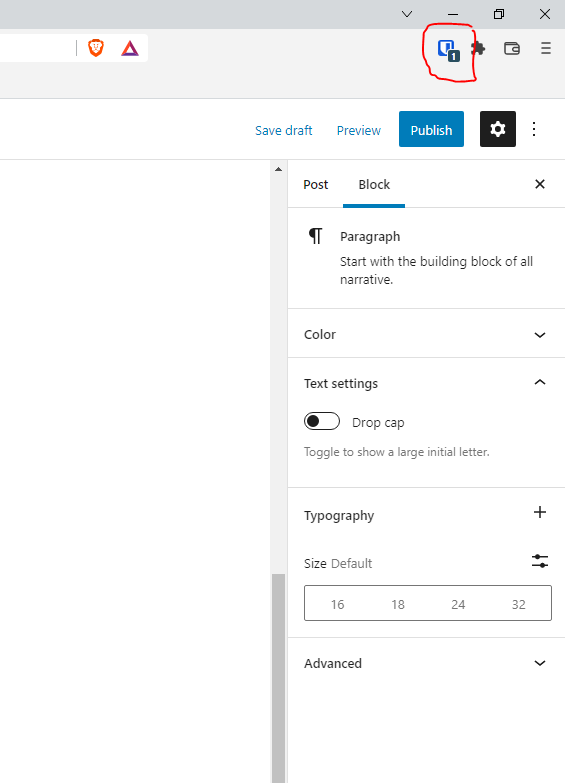
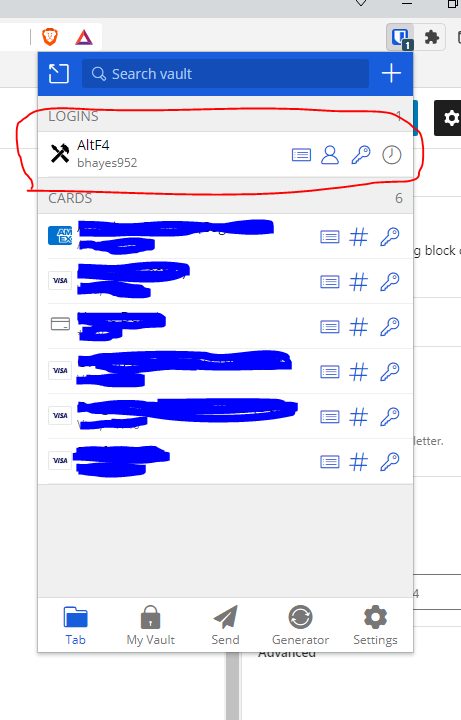
I have so far tried it on Windows and IOS and it does seem to work. Syncing seems to be done quickly and I haven’t seen any hiccups. I would say that it is a bit premature to declare everything wonderful. For instance, I have not tried to create a new account yet. Additionally, there are some sites where additional data is required, like a PIN. I don’t know if that will autofill or you will need to have some notes. I will find out.
The one other thing worth pointing out is that this is an open source project. It does concern me a little bit about how it seems so slick and yet it is free. There are some pay options but they really don’t get you that much more. If you have some encryption keys or something, you can store them in BitWarden or you can share passwords within a specific group.
I am saying is free is great, but keep an eye out for how the storage space is paid for. Apparently, there is some tracking of use and the question is what is that used for and where does it go? Yes, all your passwords are encrypted, I feel like that is safe but your movements are not and they are tied to an e-mail account. You might want to have a browser that is not running the extension as your primary browser, just saying.
End Your Programming Routine: I hate to say this and doubts aside, but this might be a blessing in disguise. I really appreciate the smoothness of how the transition has gone and how this seems to just work. I didn’t realize how the nuances of Myki were annoying me but it was better than just having a cloud sheet or a static locker. If this turns out to be a total dud then I will probably let you know. As of right now, it is a recommend for me.
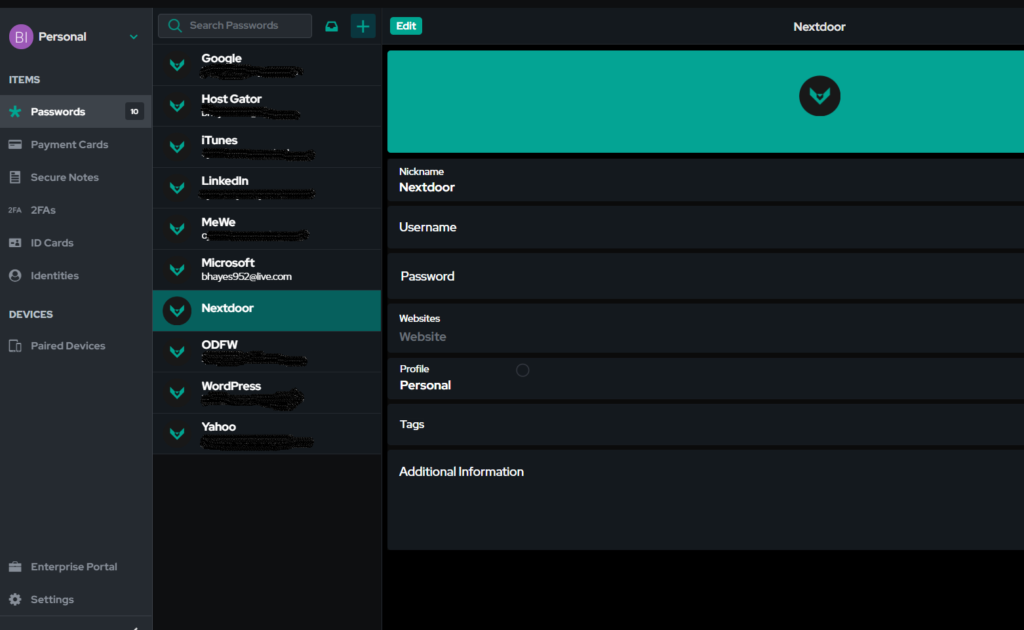
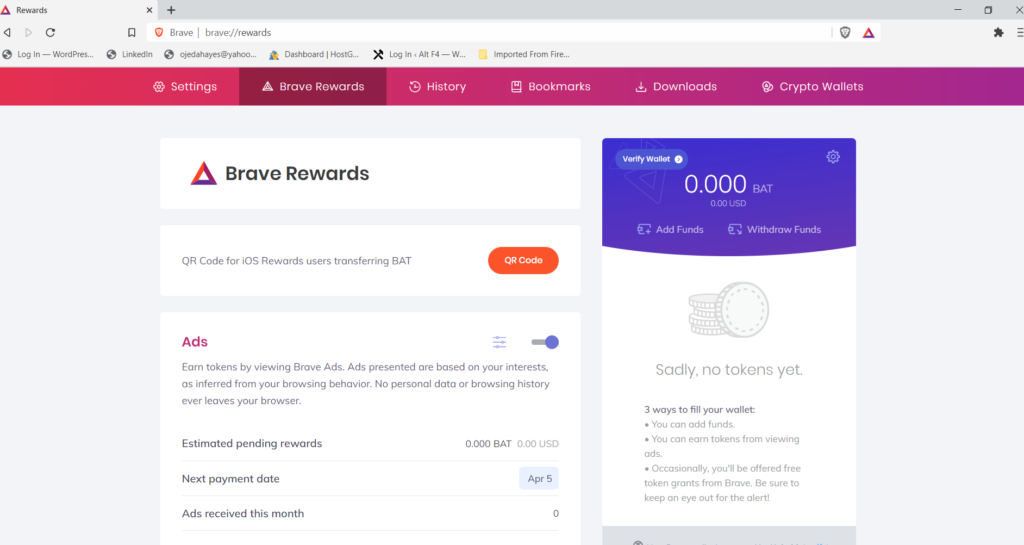
Recent Comments