The sun is on the horizon for Windows 10. The stated date support ends is October 14, 2025. I have stated that my strategy is to gain some familiarity with Linux. When that day comes, I will be making the switch, whether I like it or not. See my post yesterday on running machines without vendor support.
A lot of people would find Ubuntu relatively acceptable if they were willing to learn new programs like Thunderbird for email. Heck, it installs with Office Libre, a full office suite for free. I pay several hundred dollars a year to maintain Microsoft Office. Office Libre will read those files, again for free.
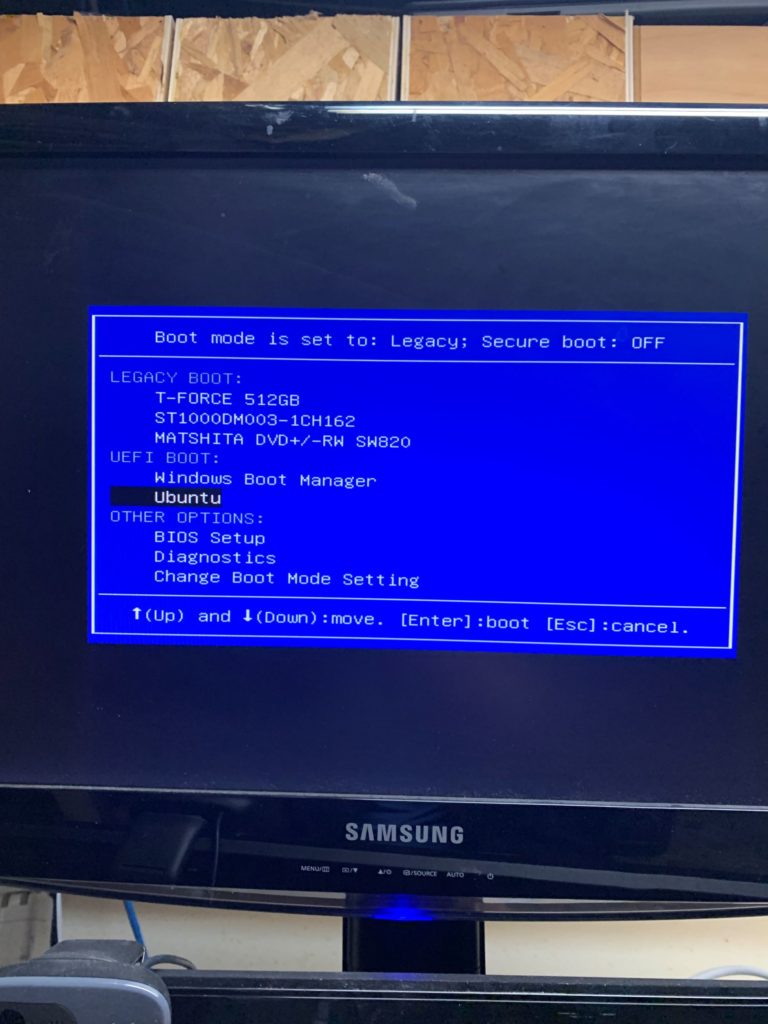
Unfortunately for me, I am not the standard user. I have to be interested in Software Defined Radio and TV tuner cards. This requires a lot more than the standard Facebook user. There are things that have to occur like blacklisting the Linux driver from the kernel using the ‘vi’ editor. Fortunately for me, this is the third time I have done this. It is starting to become familiar to me.
My third time started with me trying to figure out ‘Myth TV’. This is the Linux program used to watch and record programs with my latest TV tuner card I purchased this summer. Due to me struggling to get this card to work, I decided that I needed to test this card in an environment more familiar to me, Windows.
I rescued this computer from my wife’s mother’s estate. It had not been powered on for several years when I obtained it. I decided that I would install Ubuntu on a new SSD to allow me to access the old data if needed for estate purposes. But, it has been almost two years now and I have already searched for anything that I thought might be useful. I found nothing.
As a result, I thought that I would refresh Windows 10 for purposes of testing this tuner card. This is when I found out that yes, I have a knowledge gap with Linux, but the real problem with my dual operating system boot was the fault of UEFI. Unified Extensible Firmware Interface is what the acronym stands for. Because of how I partitioned the hard drive the last time I installed Ubuntu, I had to start of again.
UEFI is a BIOS replacement (don’t worry, I will explain). BIOS is the software that is embedded on a chip and loads up the basic required drivers like keyboard and hard disk. It was determined in the mid 2000s that BIOS had limitations for the new hardware coming online. Computers of my vintage have both a BIOS and UEFI making things even more confusing.
It is also true that UEFI is the reason I had to reload Ubuntu last time as well. I was trying to update the driver for UEFI when I bricked my first installation. I got into a spot where only Windows would load and I wanted to keep that data. If this were the old days of just BIOS, I would set my boot sequence once and that is the way the computer would load until I changed it.
It has taken me several weeks of fiddling around to really figure out how this works. When my computer reboots, I need to hit F12 until the UEFI menu comes up. From there, I pick how the computer is going to load. This means, that if I walk away on the reboot, it will load Windows, because this is how the BIOS is set to boot. So, if I actually want Ubuntu I need to hang around.
My silver lining is that my card works. You might recall that I had to fashion a mounting bracket. I also had to plunk down a license fee to Hauppauge for the Windows program but now I know that the tuner works. So, it is back to Ubuntu and MythTV. I have finally mastered the boot sequence so I can go back and forth if desired. I have my SDR installed again.
Things are looking up for me. I want to get this project finished so I can get back to radios. I still have only really turned on my scanner, I have some ideas about setting up a workstation for different radios in that space. There is always a million other things that I want to get to. The TV tuner is just the gateway to having the football game on while I reload or do something at my bench.
End Your Programming Routine: Let me state that I don’t hate Linux. I hate the fact that I am getting old and learning new technology is getting harder. Time is a more valuable commodity than aptitude. I don’t have days and days to fart around, I just want things to work. I find myself stumbling around until I get it, but it is hard to ‘learn’ in this fashion.



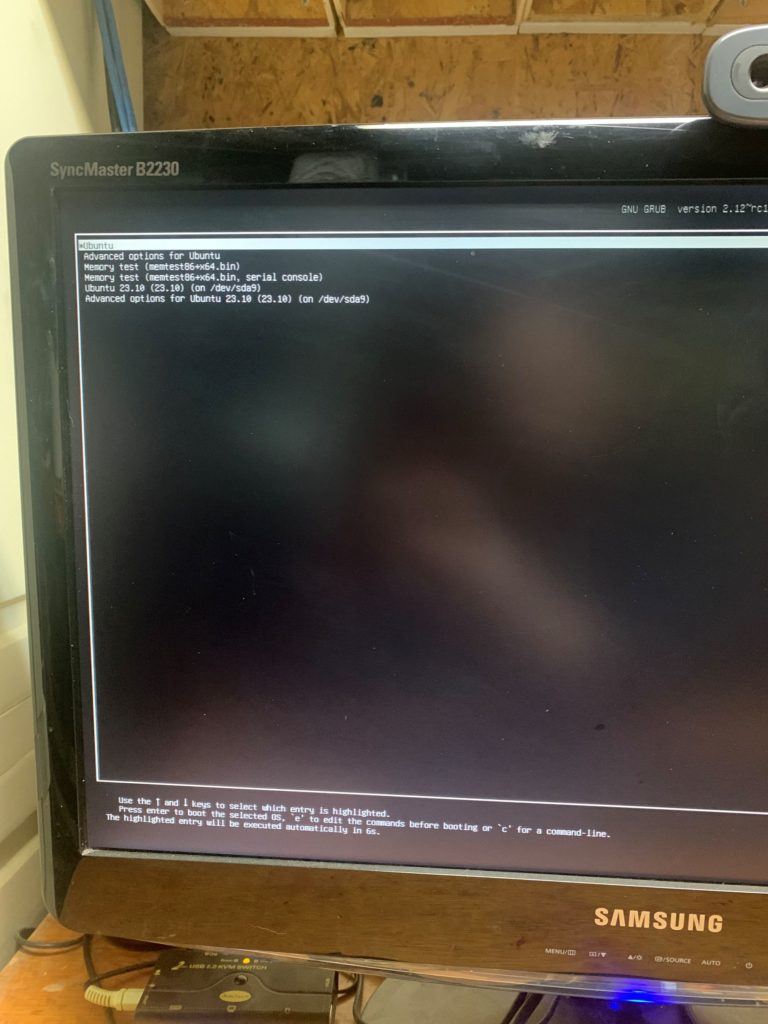





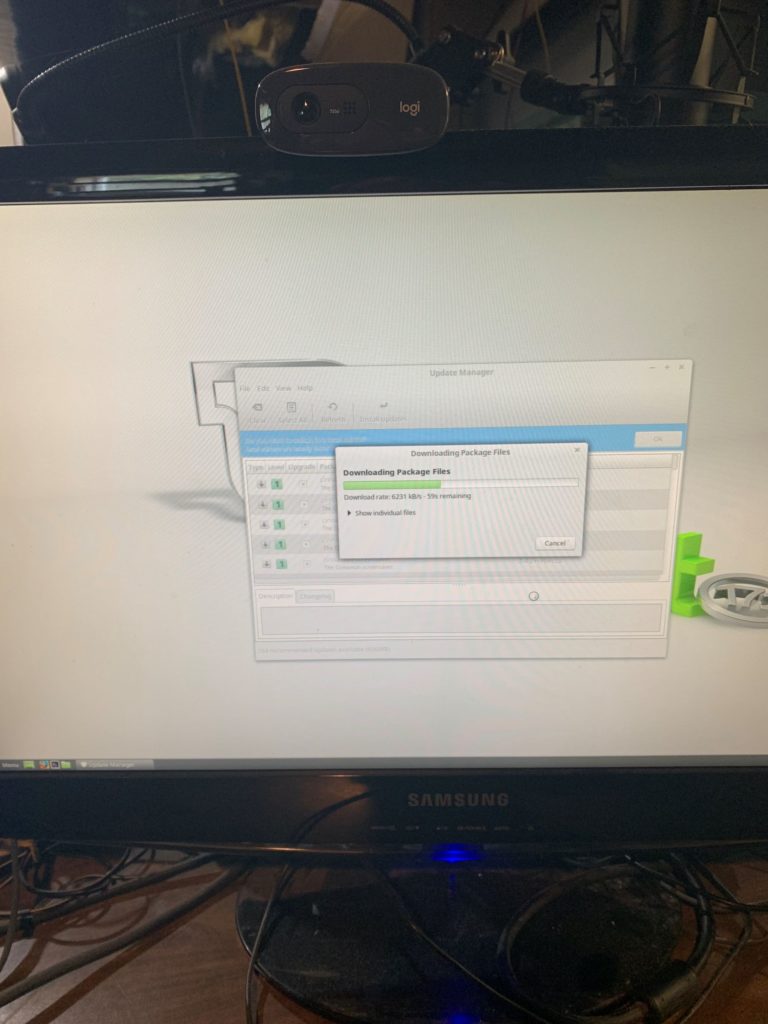
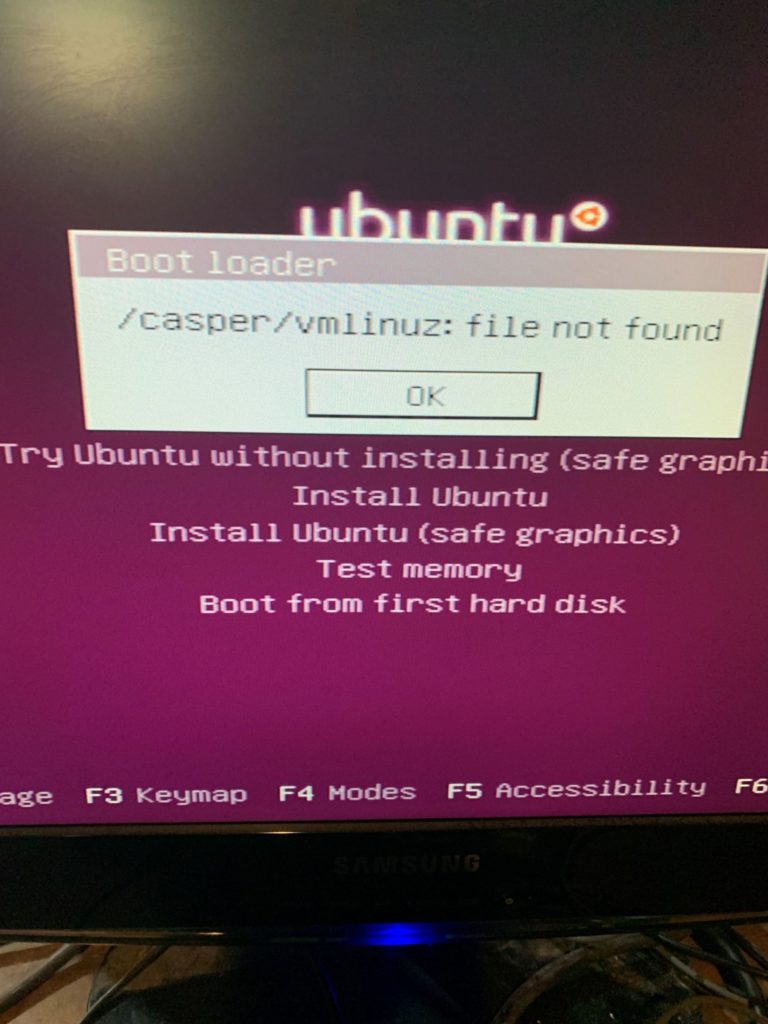
Recent Comments