I am a programmer for goodness sake, why is so much information bad? A couple of weeks ago, I noticed that the hard drive on my primary desktop was almost filled. It wasn’t that long ago that I went on a cutting spree trying to free up space on that hard drive (a couple of months). I finally figured out that One drive was syncing everything wherever it was connected. I thought that I was putting stuff into One drive to keep my hard drive clean.
At the same time, I had enough of my laptop. The hard drive is constantly pegging at 100% use. It cripples the ability to do anything on the computer and has for many years. I had an idea, I am going to swap that hard drive for a solid state drive and take the old hard drive and put it into my desktop that is almost full.
I am no idiot. In the old days, you had a CD-ROM that you put into the drive and you rebuilt the operating system from disk. Well, I don’t even have an optical drive in my laptop. So, I looked up multiple instructions that concurred. Create a recovery drive on USB. Replace the hard drive and then boot from the recovery drive to rebuild the operating system. “NNNNNT, Wrong”.
First of all, a recovery drive is only for rebuilding working and existing hard drives. Trust me, I spent hours trying to make it work. I don’t care what expert said what, it does not work. It wasn’t even easy to build the recovery drive either. I spent probably six hours messing around with that.
The instructions say, you need a 32GB USB drive. OK, I went out and bought one. Then, it says use the recovery drive utility built into Windows. After two hours, the first one failed. Two more hours and the second one failed. I started checking the internet for why this was happening. As it turns out, the USB drive needed to be formatted in NTSC and not FAT32 format. Once I did that, add another two hours to create the recovery drive.
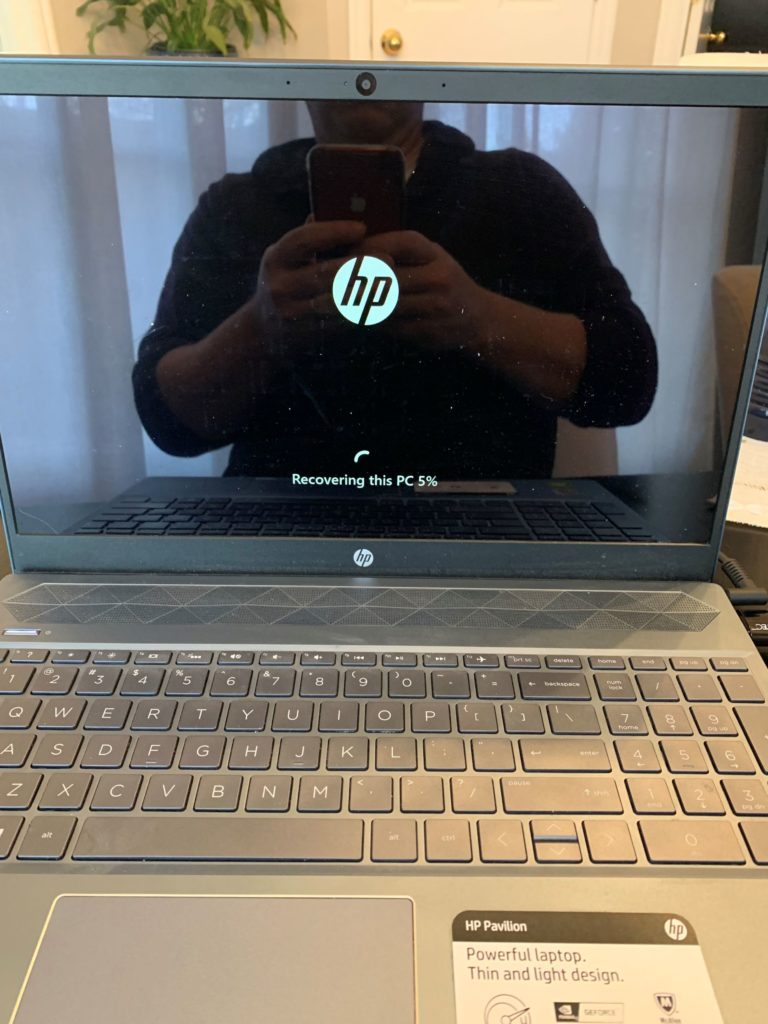
I swapped the hard drive and then booted from the recovery drive. At first, I tried the option that restored my settings. That got to 70% complete and then I was alerted that there was an error. I tried it again, same result. Then third attempt, I tried a new install, also failed. I went to bed for the night, pissed and bewildered.
The next morning, I started checking the internet and found out that this can only be done with a Windows image. The registration component is apparently on the motherboard. I didn’t want to ruin my recovery drive in case I still needed it, but I needed an 8GB drive for Windows 11 media. The only drive I had of that size was my bootable Ubuntu image. It turns out, when you build an Ubuntu drive, it write protects those files and so my 8GB drive had three partitions that I could not get rid of. I had to download Rufus again just to get rid of the partitions.
One of the permaculture principles is the problem is the solution. So, fortunately, all of my data was backed up to One Drive. But, I did have to re-connect mail, and download browsers and Microsoft 365 and all that stuff. This is the easy stuff since I have been religiously using Bit-Locker to store all of my account information. And now, I am just clicking through and adding stuff.
Did this make a performance difference? You bet it did. I no longer want to throw my laptop off of a building. Installing the old hard drive should be easy (compared to this). Once I have all of that working, I am going to start ripping DVDs of content that I am keeping on One Drive. I don’t want to get rid of my podcast raw data and things like that, but I certainly don’t need to keep easy access to it and I definitely don’t want it clogging up my hard drive. That is a whole different story. Even though I have a DVD burner, that is not working either.
End Your Programming Routine: We are in the habit of taking all information as good information, myself included. When multiple sources had the same instructions, I took for granted that it was correct. It may be that this was valid for Windows 10 and not 11, I don’t know what was wrong. This should have been done in a couple of hours and stretched into days based on bad information. I am glad that I had more than one computer and USB drive.
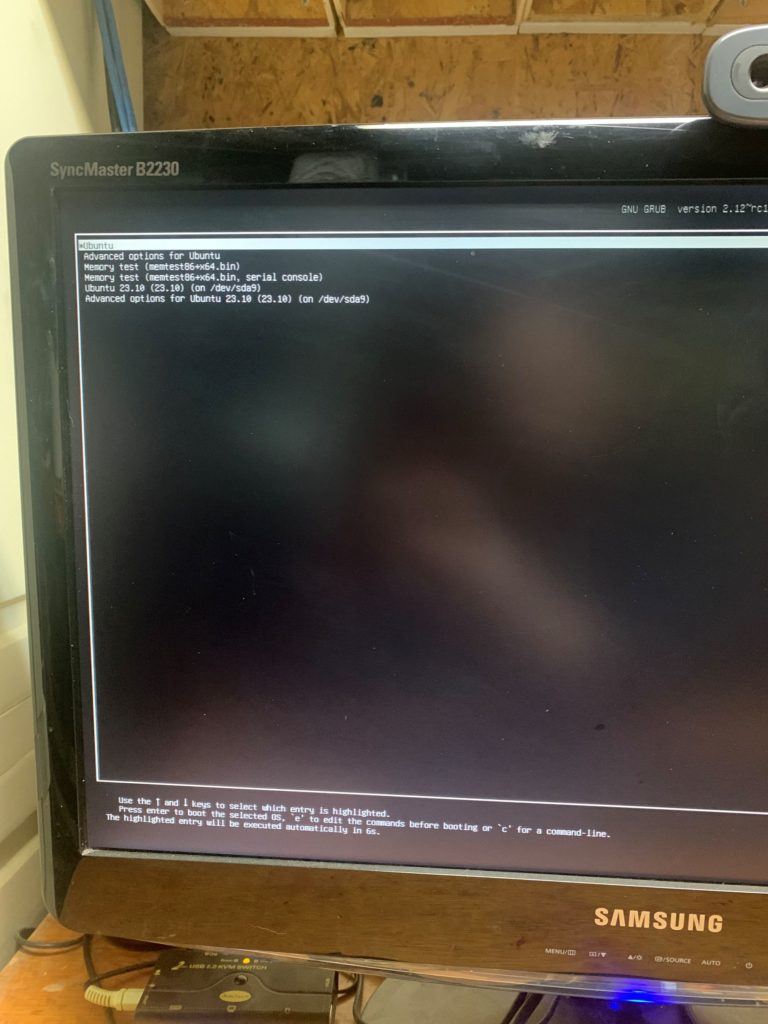
Recent Comments