I was first exposed to an open source password manager called KeePass a number of years ago. When I worked in support, I had to have many different accounts at the ready, often on a moments notice. One of the biggest disadvantages was that it was limited to a computer, at least I was smart enough to only put work relevant information on it.
A couple of years ago, I thought that I would want to start using an application like this again. I found one for the phone called MiniKeePass. Early in 2020, the app makers announced that it would no longer be supported by the end of the year. So, I have been ‘riding dirty’ every since.
The problems are, one that there is a lot of information currently saved in MiniKeePass. I also had an old system using Evernote. How to get it out before it is lost forever by an OS update or some other problem. You would be surprised the number of job board logins, etc I have accumulated over the years. According to Apple, it can be backed up, but how do you access the database?
As a result, I am in the search for a good password vault. I need to get these things moved before something happens. I don’t have a lot of requirements, just a few. I don’t want to pay for a service but I am willing to buy an app. I don’t want cloud back-up and potential security vulnerability of someone else storing. Lastly, I would like to be able to access it from multiple devices.
Searching around, I found this app Myki. It is free and it shares across devices. The biggest downside I have found so far is that you have to purchase additional categories. So, for instance I don’t really want to have 400 accounts in one view because I only use four of five routinely.
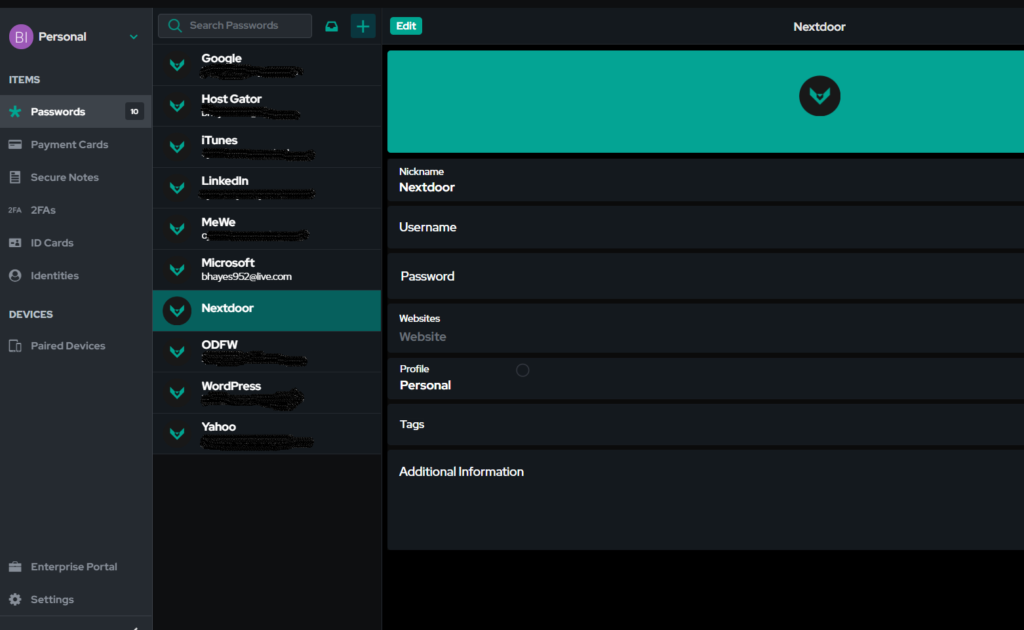
I am taking a sort of hybrid approach. You can create custom ‘Notes’. I create a note on the category that I want to keep track of. Then I add all the seldomly used accounts under the custom notes. The drawback of such an approach is that you will not get the auto-fill functionality on a webpage. Or said differently, Myki will not fill in account information automatically. I am OK with that, these are accounts that I may never use again.
On a slightly related note, I have been trying out the Brave browser and the Duck-Duck-Go search engine. Post the Capitol riots, I found out that Mozilla is not the patron saint of freedom like I previously thought. One interesting thing about the Brave browser is that you are awarded cryptocurrency for using it. This is one of those things that may never amount to much but there is no harm.
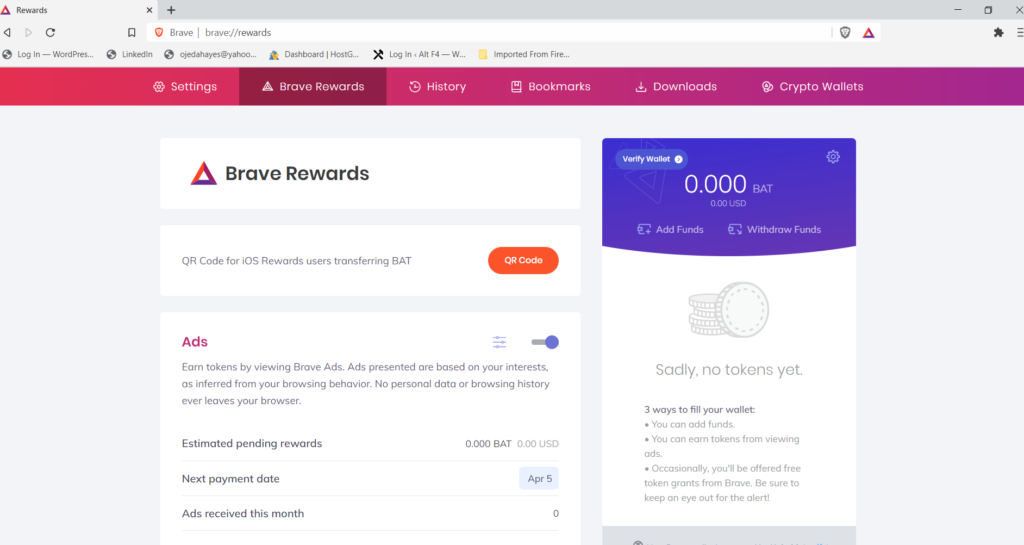
I have known about Duck-Duck-Go for years. This is a search engine that values privacy. So far, I have been happy but I have heard that it is not quite as diligent as Google. I guess we will see.
So, those are some new options for privacy and security. My preference would be to have the same ID and password everywhere, but that is far from secure and a best practice. I am trying to change habits now before something happens.
Recent Comments