One of the ways of working that I have discovered is that I cant afford to spend my entire working day in the office. Between kids that need to get out the door and animals that need to be in and out to answering the door, I need to take my computer out of the office for parts of the day. For that reason, I don’t want to plug in 5 or 6 cables several times a day.
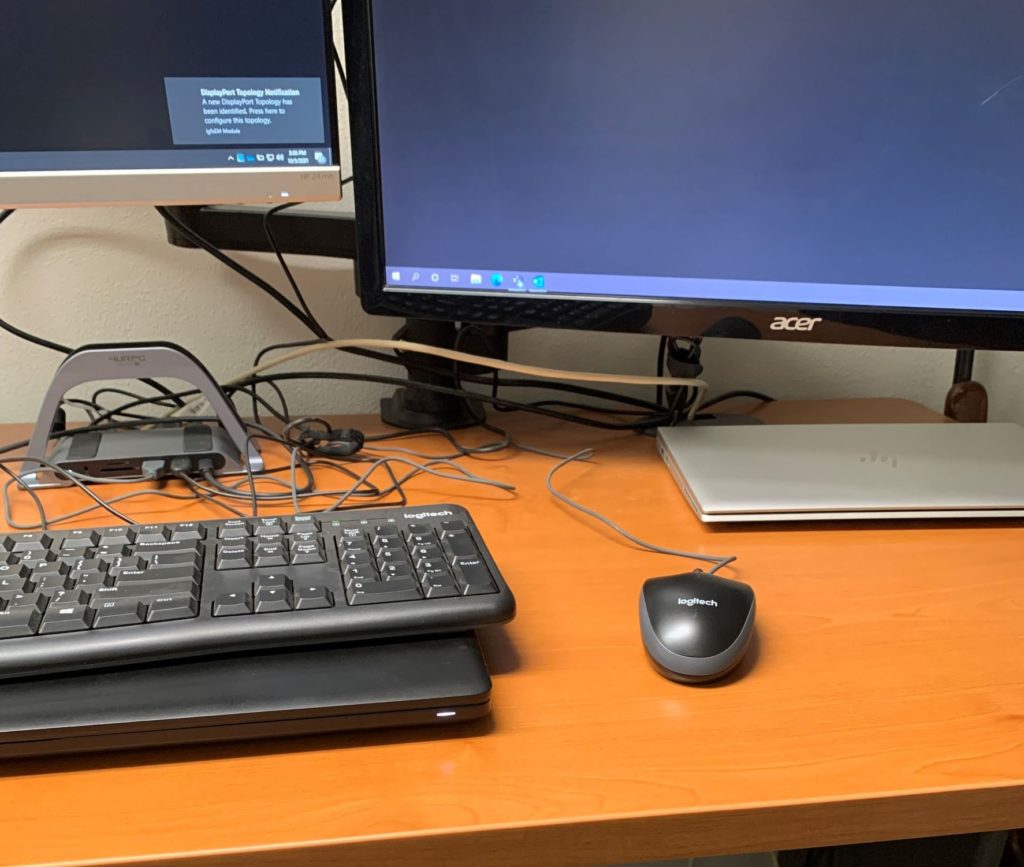
Because of that, I bought one docking station to try out. You can see it under my monitor on the upper left. It is meant to have the laptop sit on edge on top of the docking station. If you look closely, you can see that I have two (work) laptops and so I have tried both with the new docking station, so I am looking to get one more.
A word about docking stations. Five years ago, docks were a proprietary device that mated with specific brands and models of computer. These days, there is less of that but beware when looking at them as they are not all the same. For instance, most of them are termed USB-C port extenders and do not power the laptop at all defeating the purpose of one connection. Also, many of them support only one monitor, so if you are using a multiple monitor setup as I am, then you need to verify that will work with the docking station you are looking at.
To me, the power of docking stations gives you the flexibility to unplug and move the location you are working and then come back and pickup. If you do not work in that manner and your computer mostly stays put, then you probably don’t even need a docking station. Also, note the power requirements for your machine. I found several that didn’t output enough watts to adequately charge the battery. It is OK if is putting out more power, but not less. One last thing, if your computer is a consumer grade machine it may not be able to power through USB-C and you can get most of the features with a port extender.
To then use these optimally, I am in the market for a KVM switch. That is an acronym that stands for Keyboard, Video and Mouse switch which allows me to use the same keyboard and video setup to switch between the two computers with the click of a button. Once I have those two additional items, I can go about cleaning up all of the cable mess and my desk will be finally setup.
That doesn’t mean that my office is done. I had a couch that I was going to put in but I found out that my baseboard heater didn’t allow for the couch to be put in (so, I guess it is to the dump with that). But, my wife wanted me to take the loveseat that was in the kitchen area. Which I did and Leo thought it was a good decision.

That means that I had to take the stereo receiver out. I have made the measurements and I can build a table that will fit behind the couch and provide the optimum space to bring that back in. The downside is that with everything going on, it will be a while before I get to that project (hopefully this winter).
I still have stuff to hang up and really make it personal and I think that will help with the sound as well. But, overall it is getting close to finishing. Like everything, just money and time to get everything the way that I want it.
End Your Programming Routine: Like every project, there are the ‘wish that you would have known’ things. I wish that I would have anticipated the space the heater consumed I might have sacrificed my re-use principle to something that uses less space. I also wish I would have known how warm just the electronics would get and possibly add a window for ventilation. Those two things aside, I am still very happy with how it came out.
Recent Comments